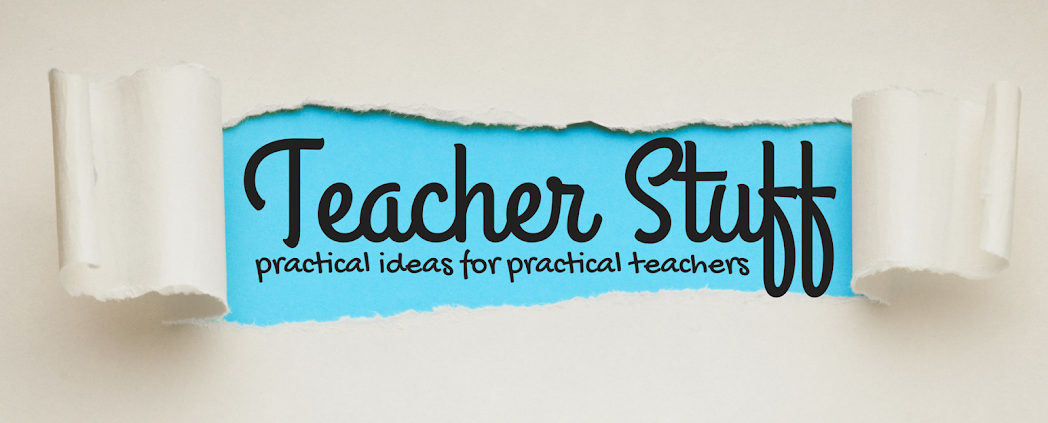This post contains affiliate links for your convenience, for which I do receive commissions if a purchase is made, but at no cost to you.
With those key points in mind, short films and wordless picture books are a great way to introduce the strategies involved in close reading. Like
wordless picture books, there are short
films that have no words, but the content is definitely discussion worthy. Taking out the decoding to focus
on the content and thoughtful discussion will allow every student to be able to
access the content and practice the strategies involved in close reading.
The short film For the Birds by Pixar is a great place to start. It addresses the subject of bullying, which is a great discussion to have at the beginning of the year.
First Read
When doing a close read, students focus on what the text says first by identifying what the story is mostly about. They can look for the main idea, summarize, or find the theme. If your students are identifying a theme, remember that the subject and the theme aren't the same thing. Bullying, for example, is not a theme. it's a subject. A universal theme about bullying might be Overcoming Adversity; someone overcomes the problems they face with bullies. Another common theme might include Man vs. Society. The reason someone might bully another person could be from peer pressure, and they are trying to fit in by joining in the bullying. Students can come up with their own theme too by giving an opinion about the subject, such as: bullies always get their pay backs. This video helps introduce how to find a theme:
When doing a close read, students focus on what the text says first by identifying what the story is mostly about. They can look for the main idea, summarize, or find the theme. If your students are identifying a theme, remember that the subject and the theme aren't the same thing. Bullying, for example, is not a theme. it's a subject. A universal theme about bullying might be Overcoming Adversity; someone overcomes the problems they face with bullies. Another common theme might include Man vs. Society. The reason someone might bully another person could be from peer pressure, and they are trying to fit in by joining in the bullying. Students can come up with their own theme too by giving an opinion about the subject, such as: bullies always get their pay backs. This video helps introduce how to find a theme:
Second Read
On the second read, students focus on how the text works by looking at text
On the second read, students focus on how the text works by looking at text
structures and text features. They might also focus on the author's craft or
what the text says by looking at vocabulary or word choice.
Still using the short film For the Birds, have students think about what words
they would use to describe the birds. Have them use evidence from the film to
they would use to describe the birds. Have them use evidence from the film to
support their thinking. Here is the video again, but with comments embedded to
help students think about the birds character traits :
Third Read
Students focus on a deeper understanding of what the text means
by inferring, analyzing, and evaluating the text on the third read. They might
compare it to another text or connect it to the larger world with text to self
connections, text to text, text to media, or text to world connections.
by inferring, analyzing, and evaluating the text on the third read. They might
compare it to another text or connect it to the larger world with text to self
connections, text to text, text to media, or text to world connections.
With this short film, on the third read have students make a connection to your
classroom. How can you address bullying in your classroom? You can also
compare this short film to the wordless picture Bluebird by Bob Staake. Just like
the short film, this picture book has no words, but it is definitely discussion
worthy. Every student will be able to access the content and deep thinking, and
this book is intense. The story is a very sad one that includes death, so you may
want to preview it first to make sure it is not too intense for your class. I am
including the book trailer for this book, but a video does not do it justice, so
you'll want to look at a copy of this powerful wordless picture book yourself.
You can download this lesson on Teacher Sherpa. It includes QR codes and links to all the videos in this post so you can use it with iPads or laptops/chromebooks. It also includes the text dependent questions for the first read, the second read, and 2 options for the third read, along with blank pages to use with your own books and/or videos.





How do you introduce close reading in your classroom? I hope you'll consider using short films and wordless picture books to kick it off in your classroom. They're a great tool that will allow you to have deep conversations regardless of a students' reading level. Enjoy!