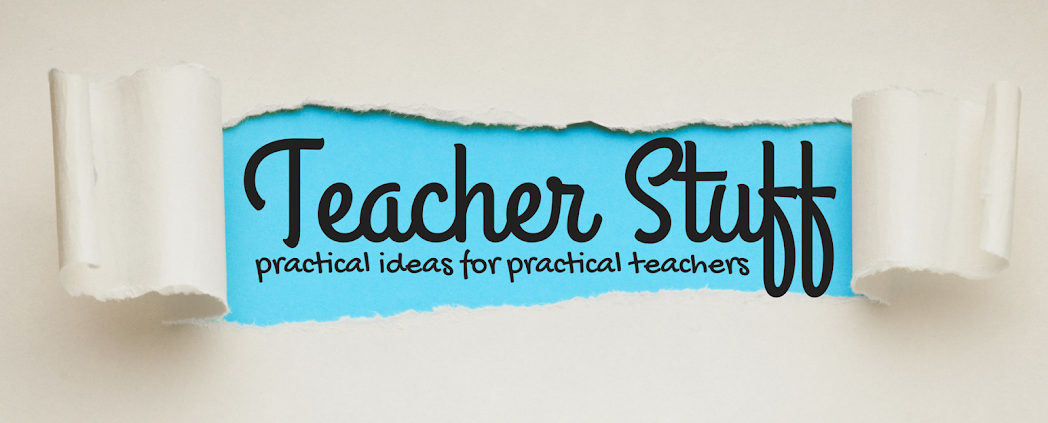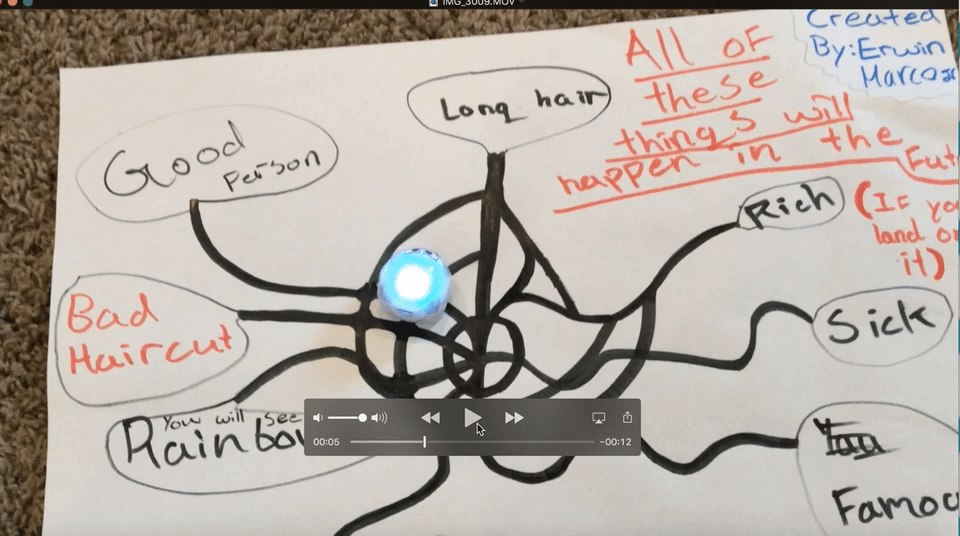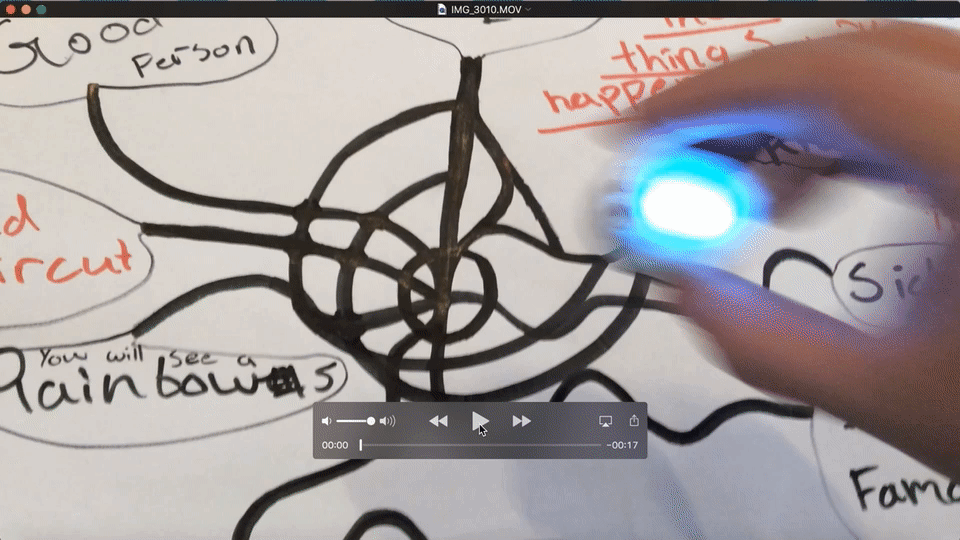This post contains affiliate links for your convenience, but at no cost to you. Thank you for your support!
I recently learned about design sprints from my friend Kristen at innovationinfirst.wordpress.com while I attended the #InnEdCO18 conference in June. Design sprints give students an opportunity to use the design thinking process to answer a question or solve a problem in a specific amount of time. The ISTE Standards for Students defines the deliberate design process as: A methodology for problem-solving; a series of steps used to solve a problem and design a solution. For example, human-centered design process, project-based learning, engineering design processes, scientific method.
This is the second post in this 4 part series: Literacy + STEAM= Design Sprints (click here to see the first post in the series; Literacy + STEAM= Design Sprints: What If . . . ) Discover great picture books to launch a design sprint with a STEAM challenge in your classroom.
Abby Invents Unbreakable Crayons by Dr. Arlyne Simon
Abby Invents Unbreakable Crayons is another great new book that hit the shelves in May 2018 which encourages kids to be scientific thinkers and inventors. It begins with a visit to Abby's classroom from the inventor of a robot that helps kids with their homework. I love that the inventor is a woman of color and Abby gasps, "She looks like me." While coloring a picture about their visitor, Abby and her friends are frustrated when their crayons keep breaking. That is when Abby decides to invent unbreakable crayons, and her teacher tells her, "You are a problem-solver. You are an inventor. You solve problems big and small because you have great ideas." Then Abby uses design thinking to create unbreakable crayons.
Another framework for design thinking created by John Spencer and A.J. Juliani is called the LAUNCH Cycle. It is a student-friendly framework for students to use as they become innovators. You can find more information from A.J. Juliani in his blog post A Beginner's Guide to Design Thinking in the Classroom and a free download of the LAUNCH posters.
You can see Abby follow this framework as she invents her unbreakable crayons.
This leads her to some important questions: "What are crayons made of? How are crayons made? Why do crayons break?"
She does research at the library to discover the process for how crayons are made, what makes them hard, and what gives them their color.
Then Abby analyzes her information. You see pictures of her notebook as she outlines what she learned about how crayons are made. She makes notes about her ideas for what will make the perfect unbreakable crayon.
Then she creates a prototype in the science lab at her school. She tries different variables such as the amount of dye and the baking and cooling time, but all of her crayons still break.
Right now educators across the globe want to harness the power of children's creativity, so there are a lot of resources to help you get your students inventing. The creators of the LAUNCH Cycle have also started the Global Day of Design as an opportunity for teachers to implement design thinking in their classrooms. This year, they posted several different design challenges, or design sprints, leading up to the Global Day of Design. From designing their own Flappy Bird game to designing a school on Mars, there are some great opportunities for students to be creative.
John Spencer has created a bunch of maker challenge introduction videos which are the perfect tool to help you kick off a design sprint. This Cardboard Arcade Game challenge (above) is an example, and it's also a great connection to the Global Cardboard Challenge.
Another one of my favorite design challenge events is the Cardboard Challenge. This event all started with Caine's Arcade. The creativeness of one little boy who shared his invention globally helped spark the maker movement. My district has been participating in the Global Cardboard Challenge for years, and thousands of students K - 12 from our district come to showcase their cardboard designs.
Some teachers in my school run an after school club to help students prepare for the cardboard challenge every year. My son was in kindergarten this year, and he participated for the first time. There were literally thousands of projects, and the problem solving, creativity, collaboration, communication and critical thinking was just amazing.
When her prototypes aren't working, her teacher encourages her to look for everyday items that don't break. Abby brings her notebook to the playground to collect data and finds a common trend in things that don't break: hard plastic. She tries making crayons again using hard plastic and comes up with the perfect recipe for unbreakable crayons. She tests them out by jumping on them, trying to bend them, and she even has the teacher run them over with the school bus!
She shares her invention with her classmates because she has finally made unbreakable crayons. She even receives a patent for her invention!
This is a great book to show K-2 elementary students what it looks like to go through the LAUNCH Design Thinking Process. It fosters a growth mindset because there are a lot of failures before Abby gets it right, which is what our students will experience when inventing too. So have your student's become inventors!
The Global Day of Design
John Spencer has created a bunch of maker challenge introduction videos which are the perfect tool to help you kick off a design sprint. This Cardboard Arcade Game challenge (above) is an example, and it's also a great connection to the Global Cardboard Challenge.
The Global Cardboard Challenge
As you are creating a long-range plan for this coming school year, get these events on your calendar! The Cardboard Challenge comes at the beginning of the school year in early October and the Global Day of Design takes place in May. These are great opportunities to start and end your year harnessing the power of student creativity through design challenges!
Don't forget to check back for more ideas in the series Literacy + STEAM= Design Thinking Sprints!
The next featured book will be: