As the school year winds down, one of the most important things to do before summer begins is to write down all my passwords! It is inevitable that after a long break I won't remember them all. It's also inevitable that every year I use more sites, and I need to remember more passwords. I usually stick them on the end of my list of passwords, and it gets more and more difficult to find them. This year, I made my password saver on a google spreadsheet so that I could sort the names of the sites by column to keep them in alphabetical order, even as I add more sites to the list. In the google sheet, there are also hyperlinks to each site to make them easy to find. I added a place where I can keep track of which sites are paid, whether it is web-based, an app or both, and a place to write notes.
I also added a page for my students' usernames and passwords. I give each student a device (chromebook, computer, or iPad) at the beginning of the year that is numbered 1 - 30. They use the same device all year long. This helps me make students responsible for taking care of that device, and it saves their username so it's easier to log in on the same device. If new students come throughout the year, I just add them to one of the higher numbers. Also, when I create student accounts, there are times they can't use the same username because someone else already has it. We may have to add a number to their typical username, which is what the "other" column is for. I can record which site may have a different username or password for each student.
I also added a page just for notes. Sometimes I need to keep track of an account number, a special phone number or part number, or just a reminder to myself to renew a subscription. I wanted a place to keep track of this information for reference in the same place, so it's all part of one google spreadsheet.
It is a simple idea, but one that saves A LOT of time at the beginning of the next school year. If you would like some help organizing your passwords, you can download this spreadsheet here as an excel document on Teacher Sherpa. It includes the link to the google spreadsheet. I prefer the google spreadsheet not only because it has the live links to all the websites, but because it saves in the cloud and I can open it on any device. I don't want to worry about which version is most up-to-date. Good luck on wrapping up the school year! Enjoy!
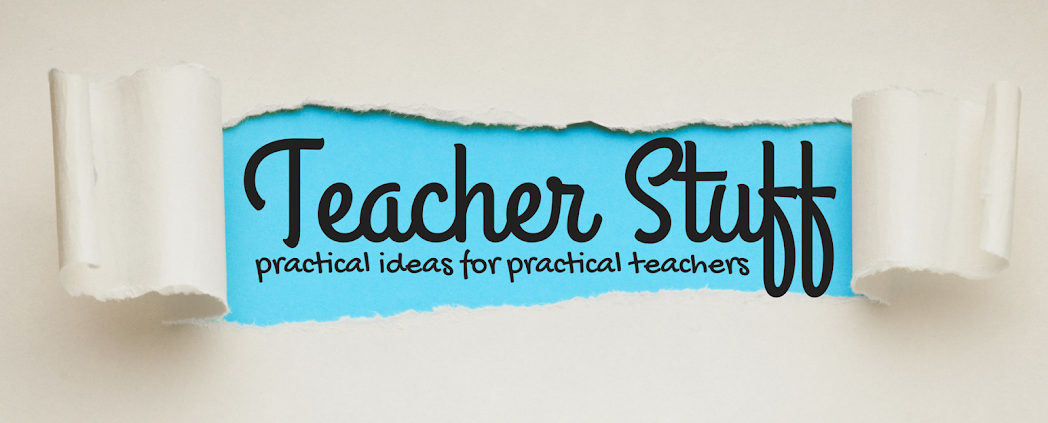





















Please be careful with which passwords you save in this type of document. Google security may not be as secure as it could be. In fact, they remind people not to save passwords in Google. A password safe, such as Last Pass, is far more secure.
ReplyDeleteThat said, I use spreadsheets for student passwords/ usernames as well as my own depending in what they are about. If someone really wants my password for some of my school resources I don't really care as much as for my gradebook and such.
Thanks for creating this one. It is far more organized than mine!
Yes! I totally agree. Thank you for bringing this up. I should have mentioned it in the post. I would never put passwords for something like my bank account on a google spreadsheet or google doc because as you said, it’s not as secure and, therefore, not safe. This spreadsheet is for things like my edpuzzle and go noodle accounts. If someone REALLY wanted to get into them, it’s not going to do much damage; especially when it’s a free account they can sign up for too. But for saving passwords that are for teacher resources and such, it should be fine. Thank you!!
Delete