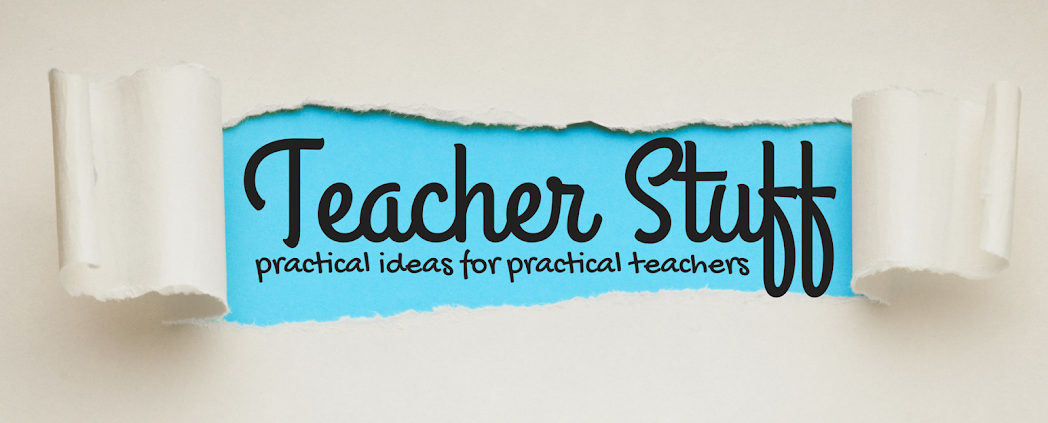This post contains affiliate links for your convenience, but at no cost to you. Thank you for your support!
One of the first computer programmers in the world was Ada Lovelace, a woman who lived during the 1800s, yet the number of women in STEM careers today is lower than in any other field. AAUW did some research to find out why women were under represented in this field in a report called Why So Few? Women in Science, Technology, Engineering, and Mathematics. Here is a synopsis of their findings:
So how can we, as educators, encourage more women to join STEM related fields and debunk the gender bias that exists in STEM? We can start by integrating it into the classroom so that all students gain experience with STEM concepts, and Design Sprints are a great place to start. I recently learned about design sprints from my friend Kristen at innovationinfirst.wordpress.com while I attended the #InnEdCO18 conference in June. Design sprints ask students to answer a question or solve a problem in a specific amount of time using the design thinking process. The ISTE Standards for Students defines the deliberate design process as: A methodology for problem-solving; a series of steps used to solve a problem and design a solution. For example, human-centered design process, project-based learning, engineering design processes, scientific method.
The last design sprint in this 4 part series focuses on computer programing using Code Club: Scratch as part of a bigger PBL unit. Discover more great picture books to launch a design sprint with a STEAM challenge in your classroom using the 4 picture books highlighted in this series: What If . . . , Abby Invents Unbreakable Crayons, The World is Not A Rectangle, and Ada Lovelace.
Little People, Big Dreams Ada Lovelace by Isabel Sanchez Vegara
This book was first published in the US in March of 2018, and it is one of the best children's books I have read about the life of Ada Lovelace. Born in 1815, Ada Lovelace was the daughter of the famous poet Lord Byron and the logical mathematician Lady Byron. Ada was equally creative and mathematical. Since her father left when Ada was just an infant, however, her creativity and imaginative inventions were not encouraged by her mother. Instead, her mother wanted Ada to focus solely on logic and mathematical thinking.
When Ada was 17 years old, she was introduced to Charles Babbage, the inventor of a large calculator machine. She was one of the few people who understood how the calculator worked. "Ada thought she could use math . . . to make the calculator do even more amazing things! She wrote a code made up of numbers that would tell the calculator what to do. Ada didn't know it, but she had just invented the language that computers use today." This well written story conveys complex ideas in simple language for children, and the lovely illustrations help capture the life of Ada Lovelace. It also includes more detailed facts about her life in the back of the book. Her story is a powerful one–a woman who invented the language of code in a time when women were not thought to be capable of this type of complex thinking. Even today, the number of women in the fields of math and science are startlingly low, so I love sharing that a woman from the 1800s was the inventor of computer programming. It was her work that led to the invention of the first computer 100 years later. The book ends with this idea, "She showed that when you use science and imagination, your dreams can take flight."
Science + Technology + Math= Scratch Poetry
This summer I became a Raspberry Pi certified educator. During our training, I learned about code club, which was designed for after school clubs that get kids coding. They have step by step tutorials which kids can walk through independently, and they can even cross off the items on the list as they complete them! It's great for after school programs, but it's also great for teachers who want to implement coding in the classroom but may not know how to start. Code Club has courses for projects done with Scratch, Raspberry Pi, Python, and more! If you haven't tried it, I highly recommend checking out their resources here!
One of the resources created by Code Club is a tutorial using Scratch called Ada's Poetry Generator. Ada Lovelace is generally recognized as the first computer programmer, and there is even an Ada Lovelace Day on the 2nd Tuesday in October, which was founded to celebrate the achievements of women in STEM. This would be a great time of year to launch a PBL unit that includes computer programming as an entry event. As part of the Ada Lovelace Day celebration, read about Ada Lovelace and have students code their own poetry generator! The instructions for this program have students create lists of nouns, verbs, adjectives, and adverbs to generate poems (a great way to integrate literacy as well!).
I coded my own poetry generator, but I tweaked the program to create poems about Mars so that it would fit into a PBL unit on the solar system. I coded the poems to start with "Mars . . . " and ended with the line "Interesting Mars" in the style of a diamante poem. The other words and phrases in poem are random, however, so it does not follow the poem's structure exactly, but you should get a different poem each time. Click on the picture of Ada Lovelace below to check out the example I created. Be sure to type in your name when she asks you what your name is, and she will tell you to click on the computer to generate your poem.
As an entry event for a PBL unit about the solar system, students studying the solar system (4th and 5th graders at my school) can try using the poem generator above (or one that you create to align specifically with your standards) and write down the words and phrases that are generated. Then, students can follow up with their own research to see how the words and phrases are related to Mars. Next, students split up into groups to do research about planets or other elements of the solar system that they are studying to create their own poem generator using Scratch with the facts that they learned about the solar system. As a learning center, students could explore the other poetry generators created by their classmates in a jigsaw style learning activity to learn about other parts of the solar system researched by other students. These poetry generators could then be used as the PBL entry event for students the following year.
Tip: Use thinglink to share all the poem generators that students create on different topics.
There are so many topics that could be used with this poetry generator! How would you use this in your classroom?