If you are in the midst of planning for back–to–school, or even if you've already started, your house probably has books, papers, and teacher "stuff" piled in corners and stacked on the floor. That's what back–to–school looks like for teachers!
There are practical tools to help you tackle those piles and keep you organized in the excitement of all the new things that you want to try this school year. As you make yourself those promises that this year you will try that new thing you learned in the class you took this summer, and this year you will stay more organized, try these tech tools to help you keep that promise to yourself:
(Click the titles of each tool for a review from Common Sense Media. Included in each review is a link to the tool.)
1. Common Curriculum
This digital plan book has everything you might need to plan for the school year. I started by going in and marking which days we had no school throughout the year so that I could plan around breaks and professional development days. Then I put in all of my big units using my favorite feature, the unit planner (which is the view you see in the first picture). Have you ever just run out of time at the end of the year? You can create your long range plan for the year and make sure that you fit every unit that you want to teach on the calendar. On my unit planner, I included standards, essential questions, and assessments into those big units so I have that guiding, overarching idea and outcome outlined for each unit in the year. Then I went back to the first weeks of school and planned the specifics of what each day would look like. I included notes on what I need to do to set up for that unit, vocabulary they will need to know, and accommodations and extensions. I put in links to videos, attached rubrics, and shared it with my teammates, the instructional coach, and co-teaching partners like interventionists and ELL teachers. It's completely customizable to fit your needs, and it allows you to integrate that long range plan with day to day teaching. It's flexible, so it can adjust for those days there is an assembly and you didn't get to finish a lesson. You can just bump that lesson to the next day. There are so many features, it truly changes the way you plan!
2. SymbalooEDU
Is your bookmark bar holding hundreds of links you don't want to lose, but because there are so many, you can't actually find them in that tiny list when you need them? Or your computer crashes, and all the hours you spent bookmarking the perfect website, video, or lesson plan is gone? I've been there! This bookmarking tool has literally saved me hours during the school year. Each square or tile you see in the picture above is a link to something that I have bookmarked. I can color code it, add a picture, and group them together or in folders to make them easier to find. You can even bookmark a google doc! I can make as many pages as I want (for free), so there is literally no limit to how many things I can bookmark. I have a Symbaloo page just for videos that I use to teach throughout the year, a page for links to my favorite fonts, and I have a Symbaloo page just for students. The best part is that it lives in the cloud! That means it is not attached to one computer or device. You can open it on any device anywhere and your bookmarks will be there. It means that if your computer dies, your bookmarks will live on! You'll never lose them again! You can set Symbaloo as your home page, so when you log onto the internet, it will be the first page to pop up. You can embed symbaloo into a website or blog, so you can share the page with students, parents, and teachers. SymbalooEDU is a must-have organizational tool for teachers.3. Class Dojo
There is definitely controversy in the educational world about whether the classroom management systems we have in place are intrinsically teaching our students to be good citizens. If you have been reading the buzz, you may have asked yourself whether treasure box rewards are being used as a tool for the teacher to evaluate student behavior rather than the student evaluating their own behavior. You may have asked yourself whether the red, yellow, green clip system makes students feel like something is being done to them vs. the result of the choices that they made. Whether you are contemplating ditching the treasure box and sticker charts this year or not, Class Dojo can make your classroom management system more efficient. You can digitally add each student to Class Dojo and connect parents to their child's account and other teachers to classes that you share. It allows you to award points to individual students or the whole class when you catch students doing the right thing or take points away. Students, parents, and teachers can see it all instantly so you can have a team approach to positive and negative behaviors happening in class. You can add pictures, links, and messages about what you are doing in class, and parents can see it, ask questions, and make comments. It's a great way to keep teachers, parents, and students connected.
Pear Deck is one of those tools that is changing the way we teach! Sometimes it is necessary for teachers to present new information to the whole class, but it no longer has to be sit-and-get! With Pear Deck, each student can see the presentation on their screen at the same time and interact with it. At the beginning of the year, we have a lot of students that are too shy and nervous to speak up in front of the whole class, and now they don't have too! You can ask open-ended questions where students type a response, they can answer multiple choice questions, draw a picture, or drag a dot to a picture like thumbs up and thumbs down. You can see all answers live and share them with the class during the presentation or keep them private. At the end, students get a copy of the presentation and all of their answers in their google drive. Pear Deck now has the student pace option where they can work through it at their own pace rather than everyone being on the same page at the same time. That makes it a great formative assessment tool as well! For the beginning of year, try creating a "getting to know you" presentation and try it out!
5. Google Apps Tools (Drive, Docs, Sheets, etc.)
I saved google apps until the end because I'm assuming that it's not new and you've probably used it at least a little. If you have not made the switch to google drive, google docs, etc., what are you waiting for? By uploading all your digital stuff into google drive, everything is backed up and you can access it on any computer anywhere. You don't have to carry a bunch of papers and notebooks home with you if students use it too. You can organize your drive into color-coded folders, share with others, and you never have to worry about who has the correct version of what you are working on or whether the alignment will come out right when you download it and open it. You can download google drive to your computer, so there is no more reason to save to your desktop. You can save straight to google drive and it is always backed up! It will save you several steps–I promise! There is really no reason not to use it, so please, stop using Word. Seriously.
Good luck with you back to school planning!








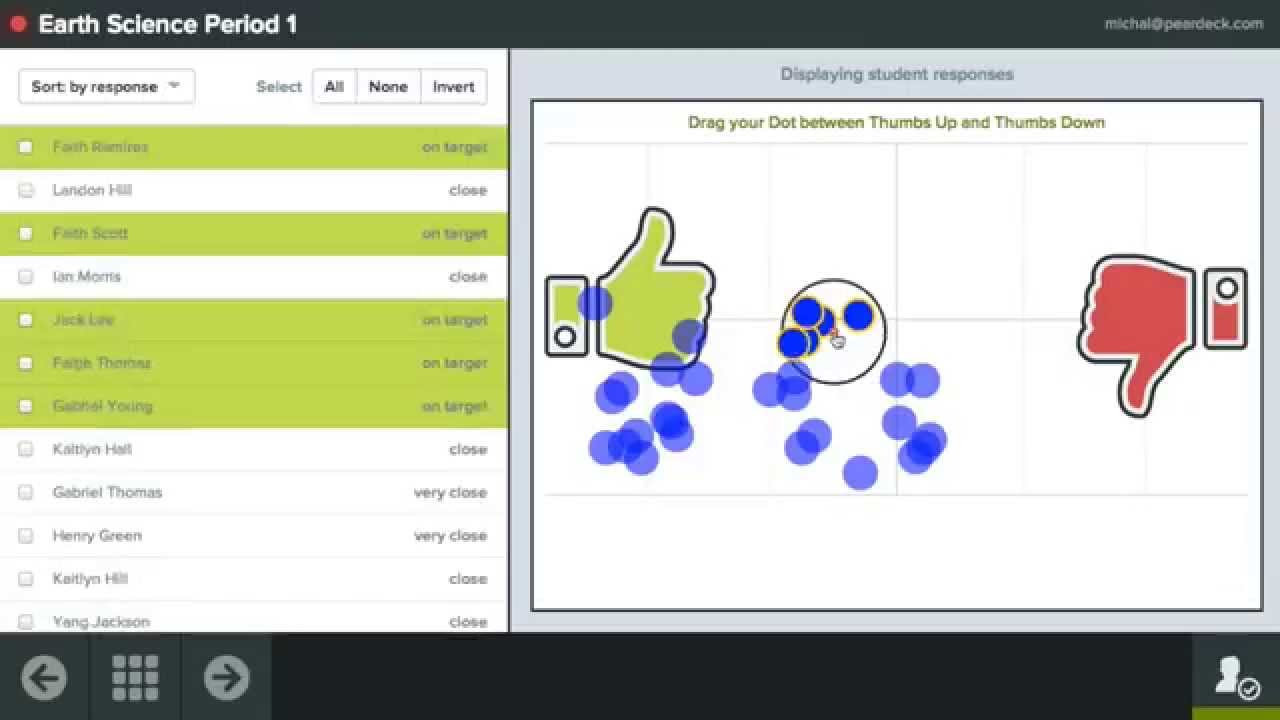




















No comments