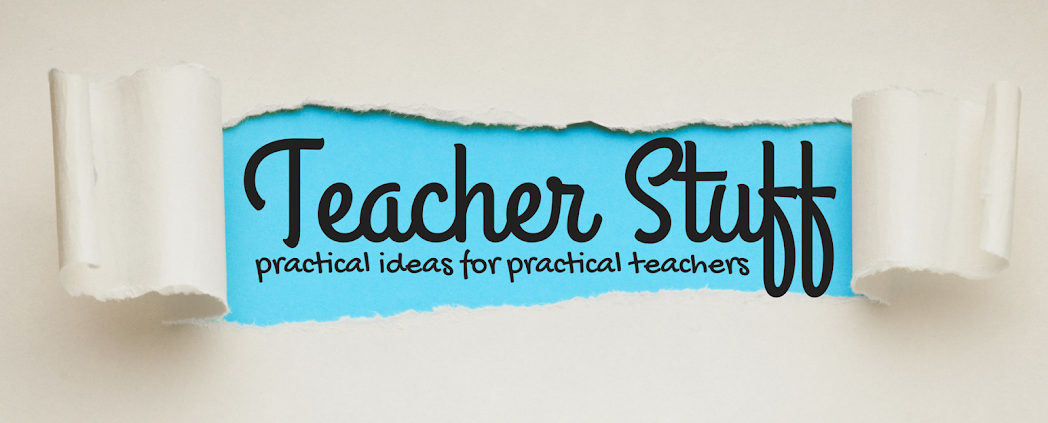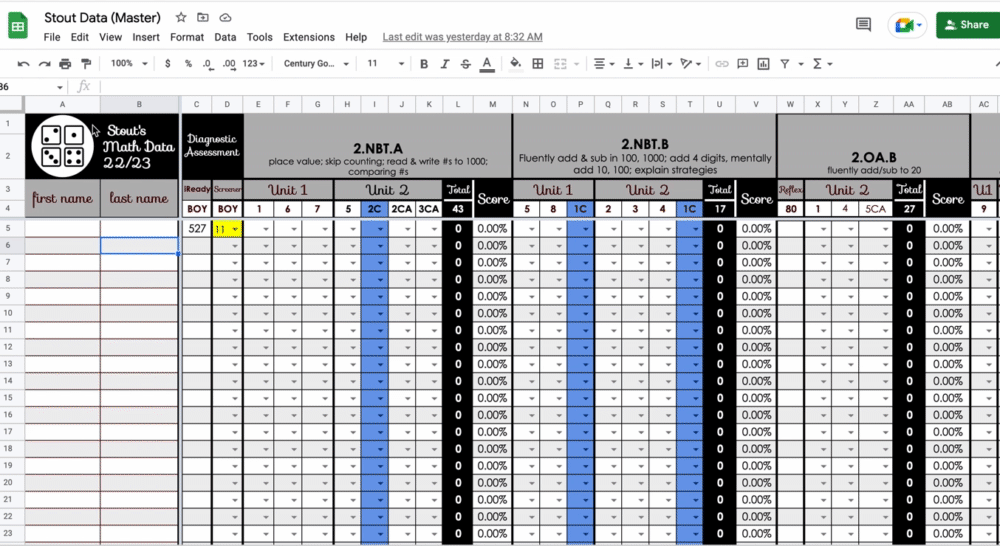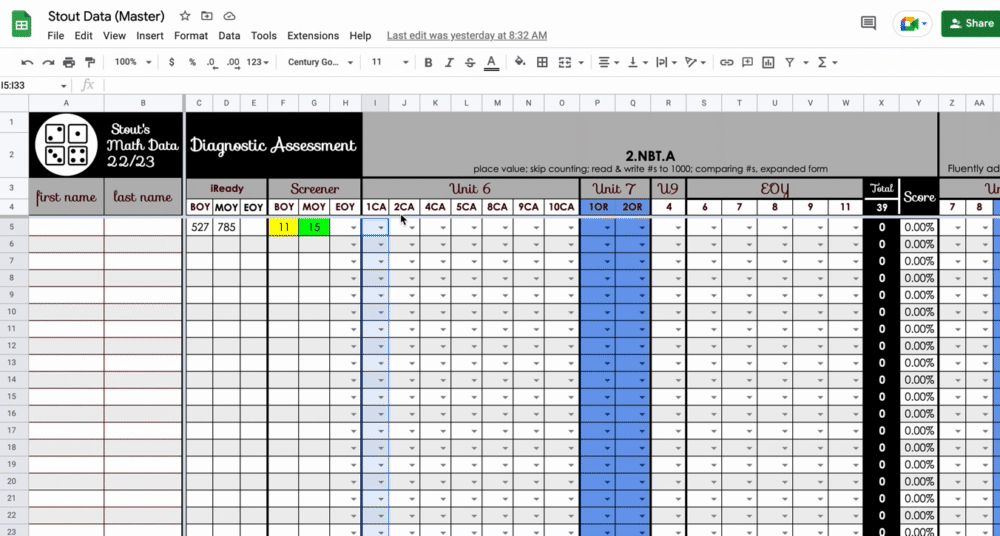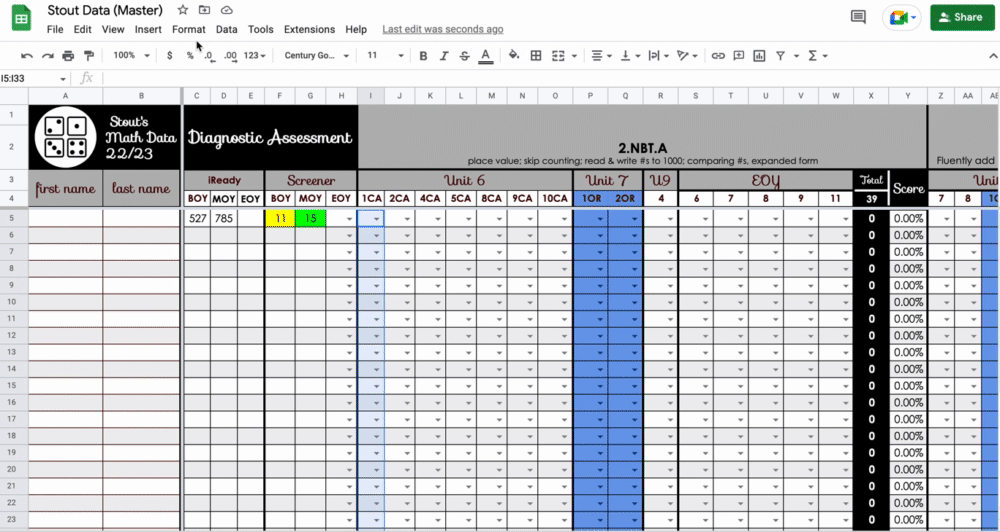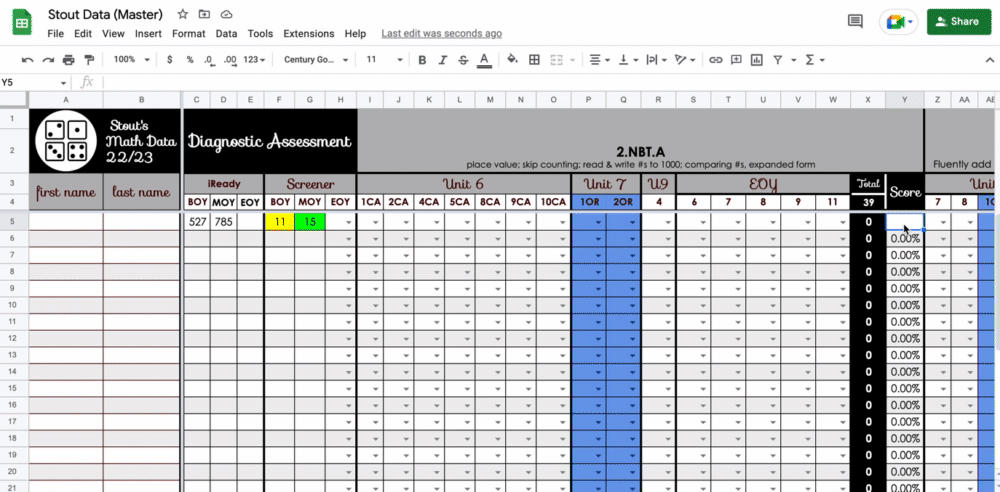I have tried many different teacher bags over the years, so I know exactly what will work for me and what won't work. This past year, I decided it was time to upgrade my teacher bag. I'm loving what I got! This post contains affiliate links for your convenience. This means I get a small stipend if you use my links, but at no cost to you.
Here is why I love this bag so far:
1. I can see everything in my bag, and I can keep it pretty organized.
I've used a backpack for a long time, and it's just not working for me anymore. Stuff gets hidden in the bottom and lost, and it can be a struggle to find what I'm looking for and to get everything in and out. This bag stands up by itself, and I can see everything in it. There is a place to put all the things I need to grade and plan. I can add my clutch wallet, an umbrella, and there is a separate space for my computer, teacher binder, and papers.
2. It's sleek, stylish, sturdy, and waterproof.
I like the professional look of this bag. A backpack just doesn't have that professional look, and leather bags take the wear and tear well, but they get beat up easily in our profession and end up looking pretty rough. You never know when we might accidentally set our bag in a puddle of glue or have to run to the car in the rain. The black waterproof outside is sleek and pretty easy to clean (yes, I've already had to clean off a strawberry smoothie my son spilled all over it), but I did add a cute tassel for a pop of color!
3. It's not too big. (But I got the extra-large, and I wouldn't go any smaller.)
I've been teaching long enough that I'm pretty realistic (usually) about what I can take home and accomplish. There's no sense in hauling a huge amount of work home that doesn't even make it out of the car. I don't need a huge rolling cart that I can barely lift (which I've totally hauled around before!). This bag is on the smaller side, but it fits everything I need to grade and plan on a daily basis–just not my whole classroom!
4. It can charge my phone!
I decided that if I was going to upgrade my teacher bag, I might as well take it into the 21st century! Did you know that they now make bags that charge your technology? There is a place to add a battery pack that will hold power for months, and the cord is integrated into the bag so you can plug it right into the front of your bag and charge it. (Mind-blown!) This is meant for travel, so if you are sitting at an airport killing your battery playing Candy Crush and all the little charging tables are full, you can just plug right into the bag on your shoulder. Genius! The concept works great for those long days in the classroom too! Originally, I was looking at this Bailey Business Tote by Tumi as a teacher bag, but as a teacher, I can't justify the cost. This bag has the same look and functionality, and it can charge my phone too!
What I put in my bag:
Not carrying a purse AND a teacher bag is a game-changer that has made ALL the difference for me. Carrying a purse and a bag is too much, and it makes me feel like a bag lady. Instead, I have this clutch wallet that holds all my purse essentials, and I can transfer my clutch back and forth between my school bag during the week and my purse on the weekends without forgetting anything! If I need to run into the store during the week when I only have my school bag with me, I can just grab my clutch and head in. This clutch is big enough to hold all my cards, cash, a checkbook, pen, a travel-sized bottle of headache medicine, bandaids, my keys, and a zipper pouch for coins. I can even stick my phone in it if I need to. Since the tassel I got for my teacher bag came with 2 tassels, I put one one my clutch too!


I have used a lot of different planners over the years – the free planners, the erin condren planners, and everything in-between. In the end, digital is easier and more convenient. I do, however, build my own teacher binder that I carry with me everywhere. I have tried printing my own plan pages to put in my teacher binder, but it was just too many pages and got too big to lug around, so now I have a hybrid situation. I use the
digital teacher planner from One Stop Teacher for my lesson plans. Because I still like the feel of having my plan book open on my desk, I pull it up on my iPad so I have the page spread open. This is SO much easier than lugging around a big, heavy teacher planner that has pages I never use. I keep my daily plans and grades digital, and I keep a binder of the everyday stuff I need in my teacher binder.
Here is a look at what I keep in my teacher binder:
1. 1 1/2 inch binder with cute scrapbook paper.
I tried using a 1 inch binder, but it just wasn't quite big enough–I kept tearing the holes in my pages. Upgrading to 1 1/2 inches made a difference. It was worth the extra bulk of a bigger binder. To make it cute, I cut down 12x12 scrapbook paper to slide into the front, back, and spine, and I personalized it with my name.
2. A plastic 3 ring envelope.
The first thing in my binder when I open it is a plastic 3 ring envelope that closes with velcro. I'm constantly sticking things in my binder that I need to look at or do later. This plastic envelope is my place to put those things to keep me more organized. (This is not where I put papers to grade. That is coming up later in this post.)
3. Start with a To-do List & Laminate it.
I don't know if it's lingering COVID effects, getting older, or just the result of having too many tabs open in my brain all the time, but when I'm planning for the week, I always seem to forget SOMETHING. I try to do the bulk of my planning on Saturday mornings before my family wakes up (because I always wake up early). I'll get the big stuff crossed off my list, but there are so many little things that need to get done. They aren't hard or even very time consuming (such as putting their assignment on google classroom), but I always seem to forget something little. This year I got smart and created and laminated a very personalized To Do list for myself with all the little things I do each week to plan. I keep it at the front of my teacher binder, along with a laminated curriculum map, and I use a dry erase marker to check things off so I don't have kids log in to do their spelling practice on Monday only to realize I forgot to assign it!
4. Divider tabs with pockets.
I use dividers to create these sections in my teacher binder: progress monitoring, class info, testing, standards, student data. I think it's definitely worth having the divider tabs with pockets. I usually have something that I need to stick into the pocket of each section. My friend Kelsey from Teaching Tiny Techies has a
Birthday List template and a
How We Get Home template that I always use in my "class info" section. I LOVE the Avery 24 tab dividers! I put them in the "student data" section of my teacher binder so that I have a number for every student. I laminate the front page so I can write the corresponding name of each student to their number that year, and I keep a handy data page behind their number from my
Assessment Data & Differentiation pack on TpT. That keeps important data at my fingertips.

I love that there is room to keep plenty of different colored flair pens, highlighters, and sticky notes in my teacher bag. These are the only writing tools I use to do my grading and planning! And I'm LOVING the scented flair pens! Did you know they made SCENTED?! I write on my students papers with them when I'm grading, and they love smelling the scent I used and trying to guess the name of the pen! It's pretty cute. I'm not super picky about my highlighters, but I usually end up coming back to sharpie highlighters. They are bigger, so they tend to last longer. The only thing that is non-negotiable for me is a pack of highlighters that include red (or pink will work), yellow, green, and blue so I can color code my data proficient, partially proficient, unsatisfactory, or advanced. Then I need a variety of sticky note sizes.

I use these plastic envelopes to organize the papers that I need to grade because that can get out of control. I use one envelope for papers "to grade," one envelope for papers "graded," and one envelope for papers to "send home." This keeps me organized because I might have graded them but I haven't entered them into my grade book yet. Keeping them separated makes it easier to know what I need to do with each stack that is in my teacher bag.
#Reallife of a teacher–we need a good umbrella. This one pushes down so it is compact and fits in my teacher bag, but it's a really nice quality too. It is vented (an important feature!) to keep the wind from blowing it inside out. In Colorado, we have had CRAZY wind this year. I needed an umbrella that wouldn't get blown inside out, and then I needed a brush! Hair ties too. I'm trying out some hair ties that look cute on your wrist almost like a bracelet. I also keep a small bottle of hand sanitizer and a small bottle of lotion in my teacher bag.

Last but not least, I need a good lanyard that I store in my teacher bag when I head home for the day. I cannot find the exact one I have online, but it is Vera Bradley, it is leather, and it holds my ID badge, my electronic key, it opens up and will hold credit cards or an ID, and it has a zipper to keep change for the soda machine. I also keep my class list in there with this
Free Editable Lanyard Class List from Jessica Ann Stanford. I also attach an Apple AirTag so I don't lose my keys! They work SO much better than other brands that help you track your keys. They are a must-have!
With #AmazonPrimeDay coming right up, it may be a good time to give your teacher bag an update too!