 |
As we say goodbye to our students virtually, the possibility of beginning next year the same way is a real one. As districts contemplate solutions to the social distancing issue in schools, we are looking at the possibility of half the students in-person and half the students online switching throughout the week, or continuing remote learning only. Whatever the outcome (and the problems that will come along with it), the one thing we know for sure is that schools will not look the same in August. So it's time to start planning ahead. The good news is, we don't have to start from scratch. Many of the things we were already using in our classrooms can make the switch to a virtual setting pretty easily.
Right now, I'm focusing on worksheets that I used for students' independent practice. If we have a hybrid of in-person and remote learning time next year, I want to have a bank of independent activities for the students to do virtually. Then in-class time can be spent on formative assessments, reteaching, and small group or one on one conferencing. I already have worksheets that I used for independent practice to reinforce skills I taught in the classroom. Those are still great resources, and you don't need to ask parents to print them out at home. All you need to do is turn that worksheet into a picture, and then you can assign it through online platforms like Seesaw or Google Classroom. Are your worksheets all pdfs? Don't worry–just take a screen shot to turn it into a picture. (How to take a screen shot on a mac. How to take a screen shot on a PC. Just make sure you bought the product before snapping screen shots of copyrighted material!) Students can write on top of it, record their voice (in Seesaw) and turn it in to you. You can give them feedback virtually, and if they have any problems with the assignment, you can address it when you see them in person. During distance learning, I created multimedia video instructions on Seesaw so the students could see how to do it, then use the template provided to work on the assignment themselves. So this summer, I'm going to work on turning those worksheets into pictures that I can assign! Here are some of my favorite worksheets for independent practice online:
- Read and Find Blends & Digraphs from Mrs. Thompson's Treasures - she has several of these that are fun for the kids to do online. Like 'I Spy' books, students read the targeted word and then find and color the picture of that word.
- 120 Chart Mystery Pictures from Mrs. Thompson's Treasures - she also has several versions of these – even superheroes! Students color numbers on the 120 chart that make fun pictures. Great practice for identifying numbers up to 120.
- Color by Number Worksheets - Addition to 12 by Shanon Juneau - she has several versions of these as well. Students have to find the answer to each math problem and color the sum of the math facts a certain color to reveal the picture.
- Color by Code from Creating 4 the Classroom - You can also create your own color by code with these blank pictures divided into sections. You can make them math facts, sight words, etc. There are a lot of options!
- Differentiated Number Mazes for Each Decade (from 20 - 120) by Maria Gavin – these are fun for the kids and easy to do online. It is kind of like a cross between a maze and connect the dots. Students have to follow the numbers in order to the target number.
- I Spy Word Search by Teacher Stuff - I have several of these as well. It is a word search modified for early emergent readers. They have to find and circle the same word 6 times on the word search game board to practice a specific sight word. There are also I spy options for a little bit more advanced readers with 6 words they must find on one game board. I found that traditional word searches were too overwhelming for my first graders, especially at the beginning of the year or if they were struggling readers. However, the practice of reading their sight words and attending to each letter was good practice, so I made the game board smaller and was very strategic in choosing sight words they needed to practice.
- Cooking in the Classroom by Teacher Stuff - these recipes are easy for kids to make and require no actual cooking on the stove or in the oven. While they can be done in the classroom, I have a feeling this will be a fun at-home assignment next year. Students get experience with measuring, language, and creating a hands-on healthy-ish snack, but the main learning objective is for students to write how-to directions for something that they made. There are several recipes with a how-to writing template.
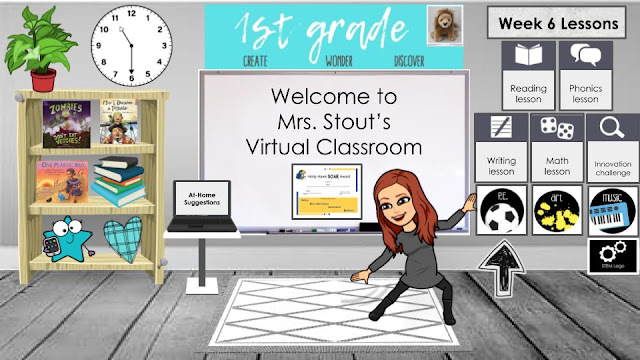 |
Now we have to organize all these assignments. I'm loving all the virtual bitmoji classrooms out there, so I had to try my own! It really is fun to make, and it's easy to link assignments, lessons, and resources. The visual platform for students to navigate assignments is going to be a game changer, especially for our little learners. They will learn quickly how to access everything they need with a well laid-out virtual classroom. One thing that became abundantly clear as a parent and a teacher during remote learning – we need kids to do their online learning with some level of independence. Parents cannot walk them through every lesson all day, so if we have huge amounts of text for our kinder, first, and even second graders to navigate, it's not going to be independent. A virtual classroom is what I'm going to use to organize the assignments and lessons I give to students online. Even our non-readers can have some independence this way once they know the routine. The pictures will allow them to navigate the assignments and directions if we record the lesson.
In my virtual classroom above, a video lesson for each subject is linked to each "poster" on the wall. The morning announcements are linked on the board; each book on the bookshelf is a book that supports a lesson. The star on the bookshelf is a website for independent practice created by our interventionists; the heart on the bookshelf is a social-emotional lesson created by our school mental health team; and the computer on the little table is a pdf with links to websites for independent practice, directions, and passwords. Even the clock shows the time for our daily zoom meetings, and it is a link to our zoom meeting. If you click on my bitmoji, it is a video that shows you how to navigate the virtual classroom. These cool virtual classrooms are a great way to organize assignments on any platform you are using. Here are some great tutorials on how to set up your own virtual classroom: Interactive Bitmoji tutorial | Google Classroom and Seesaw, Bitmoji Classroom Scenes & Virtual Classroom Backgrounds
These are only a few small pieces that go into distance learning, but it's a good place to start planning this summer! How are you preparing for what may come next year?


























